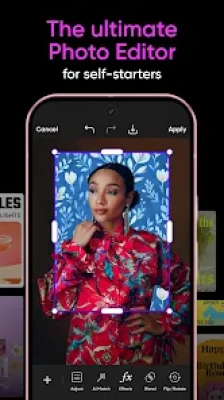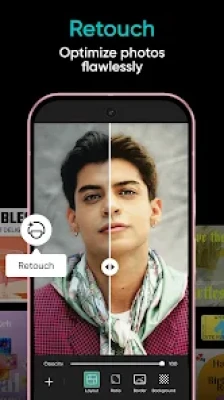Latest Version
A recent version is 27.9.0 (as of ~7 Jul 2025)
September 17, 2025
Picsart, Inc.
112.27 MB for version 27.9.0 on Android
90,011
Proprietary software. Freemium model: basic editing tools are free; many AI effects, premium filters, templates, advanced editing or removal tools require subscription / in‑app purchases.
com.picsart.studio
Report a Problem
More About Picsart AI Photo Editor, Video
Picsart – AI Photo Editor, Video is a versatile and feature‑rich creative application that empowers both casual users and creators to make high‑quality visual content right from their phones or browser. Whether you're editing a photo, creating a video, designing graphics, or producing content for social media, Picsart provides a broad toolkit. Starting with basics like cropping, rotating, color adjustments, contrast and saturation tweaks, the app also offers advanced tools — filters, AI‑powered effects (like background removal, object removal or replacement), drawing tools, layer functionality, sticker and template libraries, and collage creation. Videos can be trimmed, merged, overlaid with audio, and edited with transitions or effects.
One key advantage of Picsart is its AI‑enhanced features, which simplify complex editing tasks. Want to remove a background? Replace it? Smooth skin? Enhance blurry spots? These can often be done with minimal effort. Templates and presets speed up workflow, allowing users to apply consistent styles or reuse designs across multiple creations. The app is especially popular for creating content tailored for Instagram Reels, TikTok videos, YouTube thumbnails, stories, etc., thanks to its support for multiple aspect ratios and export options.
Picsart's user interface is designed for both beginners and intermediate creators. The learning curve is gentle: free tools are accessible immediately, and more advanced tools are unlocked via subscription. It supports layering, blending, masks, and real‑time previews of edits. For video editing, features like trimming, cropping, adding music, transitions, speed control, etc. are included.
Despite its many strengths, there are trade‑offs. The app can be somewhat heavy on device resources for high‑resolution edits or lengthy video projects. Premium content and some AI tools are locked behind paywalls. But updates are frequent, adding new filters, AI models, and templates. The community aspect (sharing and discovering creative work) also adds motivation and inspiration. For users who want a powerful yet mobile‑friendly editing suite, Picsart delivers an excellent combination of breadth, creative control, and ease of use.
Rate the App
User Reviews
Popular Apps







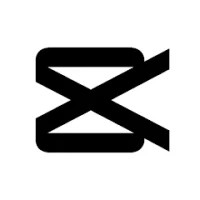


Editor's Choice